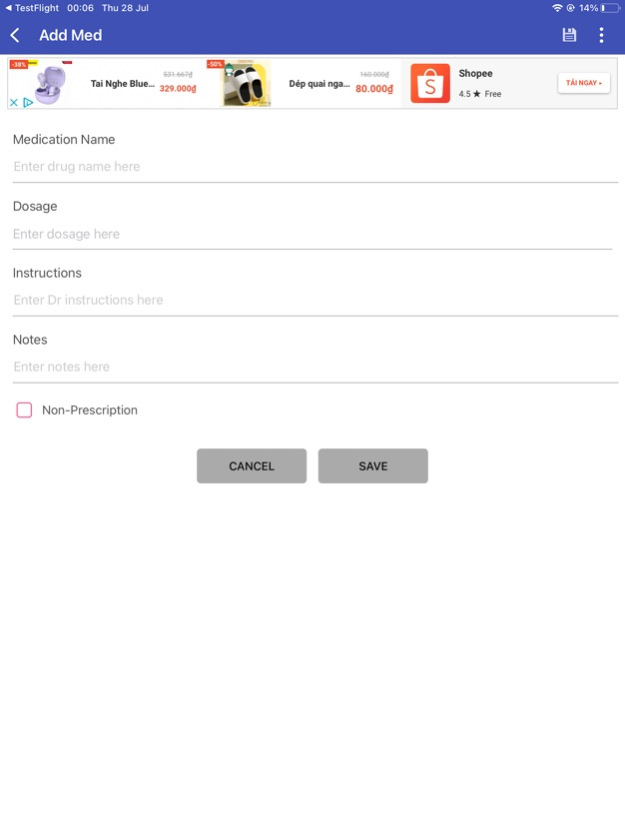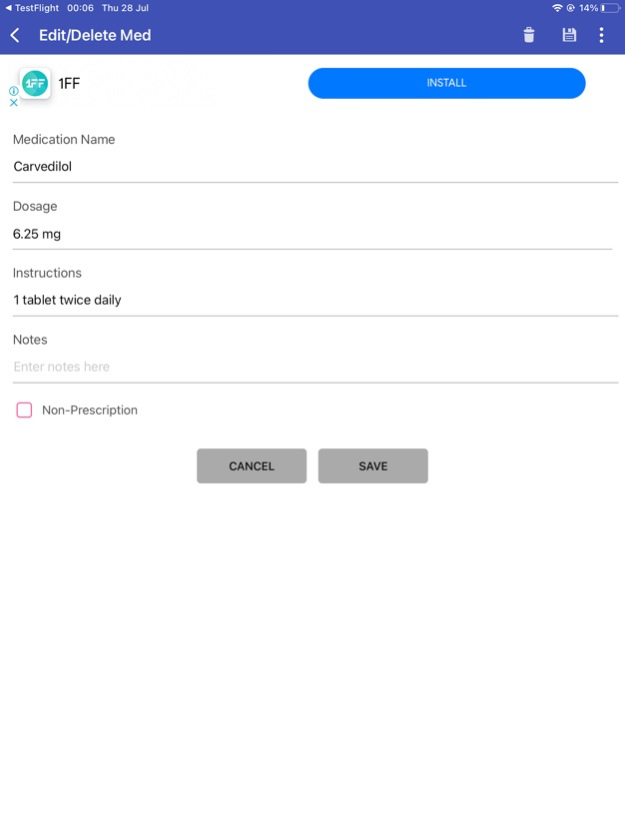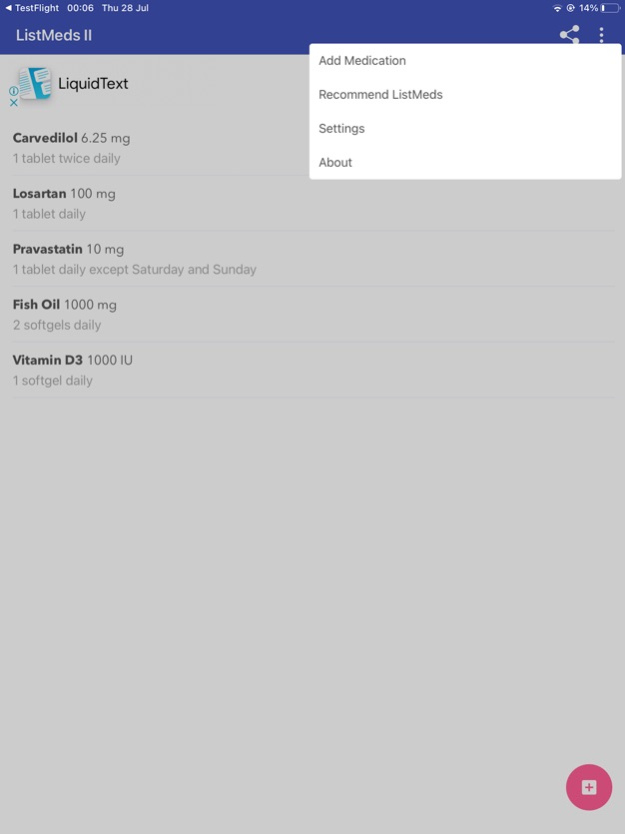ListMeds II 2.03
Continue to app
Free Version
Publisher Description
Are you tired of filling out monotonous medical history forms? Me too. That’s why I created a phone app to e-mail my medication list. It can make those forms easier to deal with.
.
Every time I visit a new doctor, they want me to fill out another long boring medical history form. They all want the same basic information but each form has a different format so you can’t just use a copy of the last one you completed.
.
The worst part is the medications list. You know, writing out all those long nonsensical drug names that are difficult to pronounce and nearly impossible to spell. Of course the doctors needs this information. But honestly, I don’t even want to remember those silly names, much less struggle to write them down again.
.
So, why not have a simple app you can carry around in your cell phone? Instead of copying the same stuff over and over again, enter the information about your medications once to the app and e-mail the list whenever you need. Easier, right?
You bet it is. Worked for me already. Went to a new dentist recently (the old one kept raising his prices). When his receptionist gave me the medical history form, I powered up my phone and sent him my drug list with just a couple of quick clicks, right there in his office.
.
I was prepared. You will be too, after you install this app. Might even come in handy during emergencies.
Dec 16, 2022
Version 2.03
- Improve performance and UI
About ListMeds II
ListMeds II is a free app for iOS published in the Health & Nutrition list of apps, part of Home & Hobby.
The company that develops ListMeds II is Gene Steiker. The latest version released by its developer is 2.03.
To install ListMeds II on your iOS device, just click the green Continue To App button above to start the installation process. The app is listed on our website since 2022-12-16 and was downloaded 1 times. We have already checked if the download link is safe, however for your own protection we recommend that you scan the downloaded app with your antivirus. Your antivirus may detect the ListMeds II as malware if the download link is broken.
How to install ListMeds II on your iOS device:
- Click on the Continue To App button on our website. This will redirect you to the App Store.
- Once the ListMeds II is shown in the iTunes listing of your iOS device, you can start its download and installation. Tap on the GET button to the right of the app to start downloading it.
- If you are not logged-in the iOS appstore app, you'll be prompted for your your Apple ID and/or password.
- After ListMeds II is downloaded, you'll see an INSTALL button to the right. Tap on it to start the actual installation of the iOS app.
- Once installation is finished you can tap on the OPEN button to start it. Its icon will also be added to your device home screen.